The days when people watched television using giant rabbit ear antennas are long gone. However, television antennas still help people watch TV. Installing a television antenna is much different than it used to be, and it generally involves many more steps and adjustments. Thankfully, with some simple tips it is easy for television owners to install an HDTV antenna on their device so they can take advantage of high-definition, network broadcast shows.
Connect the Cable
After preparing the HDTV for connection, it is time to connect the HDTV antenna cable to the HDTV’s cable antenna or VHF/UHF input port, which is usually located on the side or back of the television. Next, rotate the cable’s F connector in a clockwise direction against the port to fasten it tightly. After connecting the cable to the HDTV, connect the free end of the cable to the antenna’s output jack.
When installing an HDTV antenna, keep in mind that not all cables are equal. Look for 75-Ohm coax cable to use with the antenna rather than twin-lead cable. Coax cable prevents signals from leaking out of a system and has a longer lifespan than twin-lead cable. Unaffected by other electrical wiring and contact with metal objects, television owners also have less to worry about when using coax cable.
Connect the Power Supply
Once the cable is connected, attach the power supply cord to the antenna and then plug it into an electrical outlet. After connecting the power supply, separate and organize all cables and cords around the HDTV. Doing so makes adjusting cords in the future easier.
Place the Antenna
After connecting the antenna, it is time to place the antenna in an area that optimizes reception. There are several factors that affect the reception an HDTV antenna receives.
Factors
The main factors affecting antenna reception are the distance and direction from the HDTV station transmitter to the antenna. Other factors affecting reception include the transmitter’s power, the height of the tower, the terrain between the tower and the antenna, and the size and location of any large building in the transmission path.
If television owners live within a few miles of the transmitter, they may be able to simply mount the antenna on the top of their HDTV set. However, those who live farther away from the transmitter may need to mount their antenna outdoors or in an upper level of their home, such as the attic, to get adequate reception.
Location
If placing the antenna outdoors or in an attic, there are several specific tips to consider for each location. Following these tips helps owners optimize the performance of their antenna for their location.
When positioning the antenna, television owners may need to experiment with several different locations. After trying many locations and determining which offers the best signal, permanently mount the HDTV antenna in that location.
Adjust HDTV Settings
After positioning the antenna, set up the antenna to work with the HDTV. To do so, simply power on the HD television and choose the antenna setting from the TV menu. Specific directions for navigating to the antenna setting vary depending on the brand of HDTV. Consult the HDTV owner’s manual for specific directions.
Reposition the Antenna
After adjusting the HDTV’s settings, cycle through the channels and check the reception of the TV. If the picture quality is poor, television owners can reposition their antenna to improve quality if necessary.
Source: http://www.ebay.com/gds/How-to-Set-Up-an-HDTV-Antenna-/10000000178758721/g.html





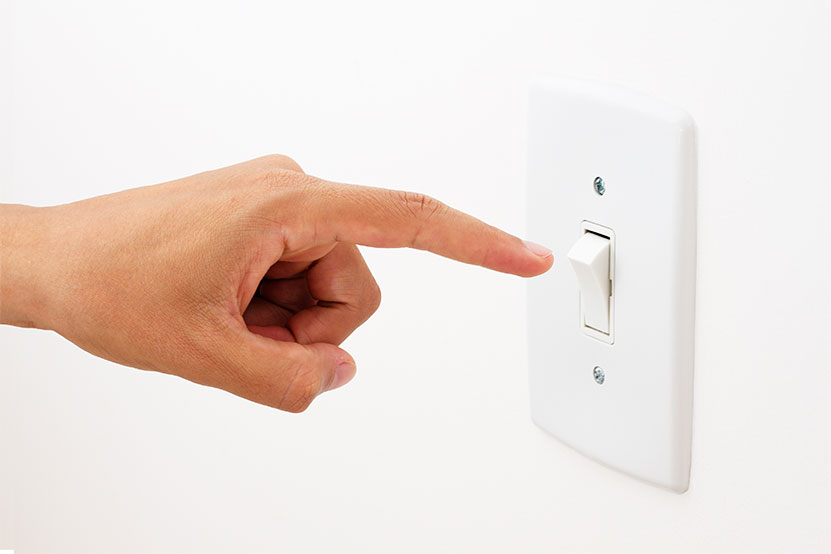





Leave A Comment